Local gateway registration is open to Yellow Thunder Amateur Radio Club members only. If you are not already registered through another organization, please consider joining ours.
Here’s how to register on our gateway:
Go to: https://wb9fdz.dstargateway.org/Dstar.do and you will see the following screen.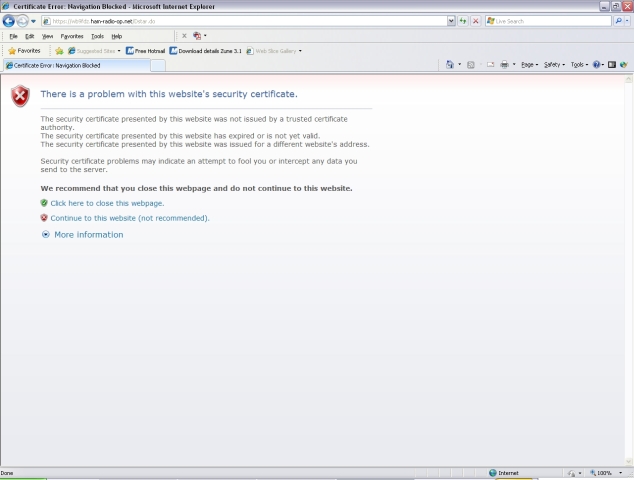
If you use Internet Explorer or another Browser, you will receive a ‘security certificate error’. Go ahead and click on ‘Continue to this Website’.
You will be directed to this page. Click on the Register button.
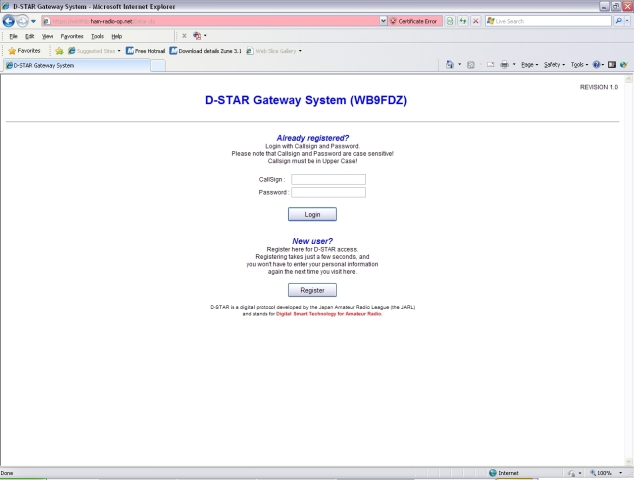
On this page, read the agreement and if you agree to the terms, click on yes.
Now, fill in your information. Callsign must be in all CAPITAL LETTERS. Fill in your name, e-mail address and password.
Please remember your password. If you forget it, we will have to delete your account and you will have to start over with registration.
When you are finished, click ok.
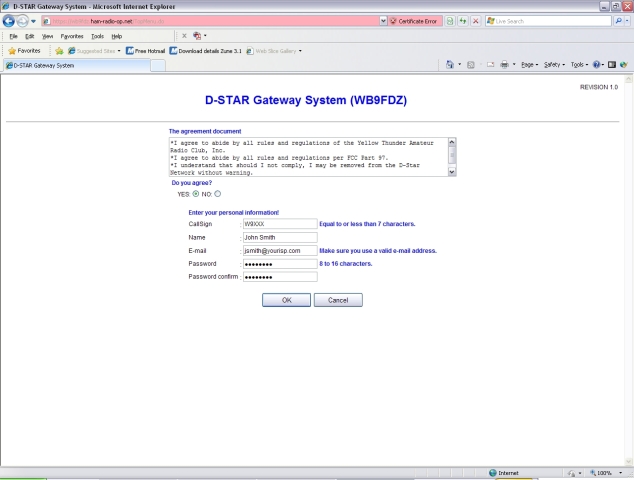
Click ok again.

You will then see this screen.
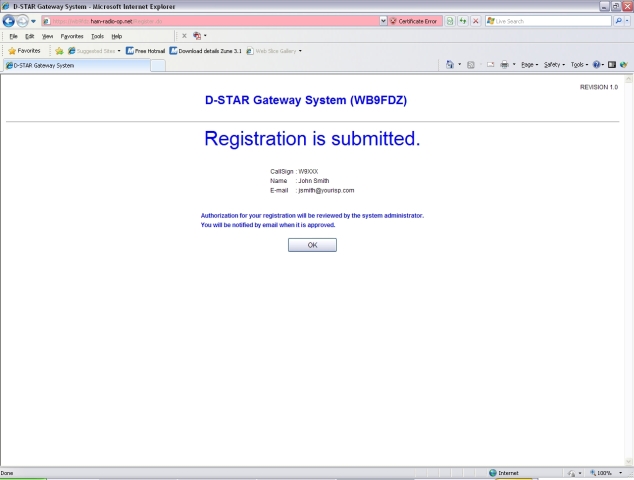
It may take a day or so to get approval. We try to check for updates nightly, as we do this task in our spare time.
Once you have received an e-mail from the Gateway Administrator indicating that you have been approved on the gateway, go back to the login page and enter your callsign (in CAPS) and password and click on Login.
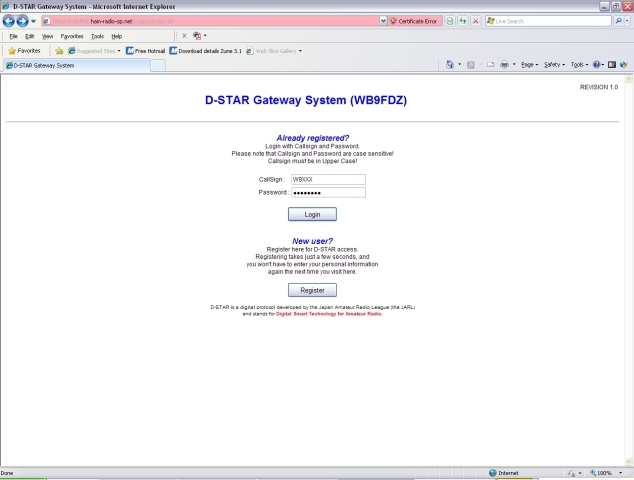
Click on the link at the right side of the screen that says ‘Personal Information’.
You will see this screen. Here you can make changes to your account.
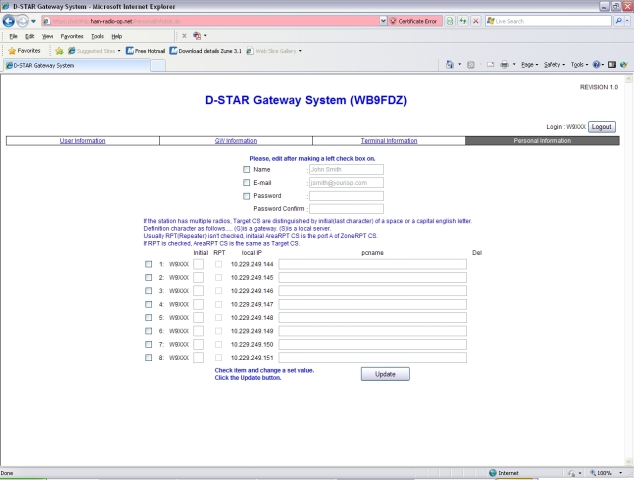
To enable yourself on the Gateway, you need to put a check in box 1 next to your callsign.
Click on the empty box after your callsign under Initial. Put a space in here. (hit your space bar once)
In the ‘PC Name’ field, put in your callsign in lower case letters.
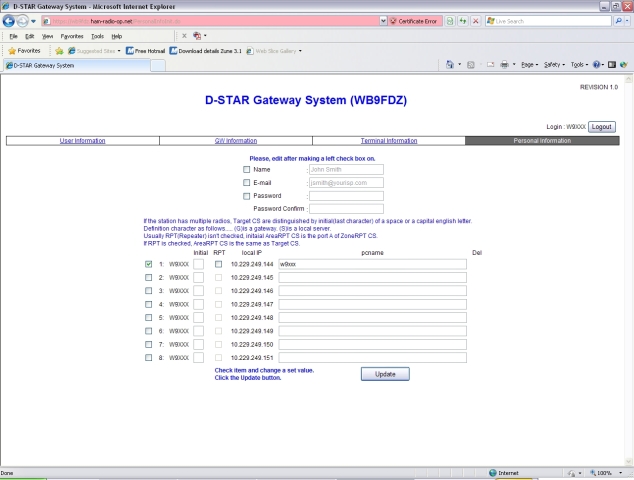
Click on ‘Update’
Click ok.


